Are you tired of having old VHS tapes collecting dust in your basement or attic? Maybe you have some precious family memories or home videos that you want to preserve for future generations. Whatever your reason, converting your VHS tapes to DVD is a smart investment that will help you enjoy and share your memories for years to come.
In this comprehensive guide, we’ll show you how to easy and affordable converting VHS to DVD can be. We’ll cover everything from the benefits of VHS to DVD conversion to the best VHS to DVD converters on the market. So, let’s get started!
Why Convert VHS to DVD?
Converting VHS to DVD has several advantages. First, DVDs are much more durable than VHS tapes. DVDs can last up to 100 years or more, while VHS tapes can deteriorate in as little as 10 years. By converting your VHS tapes to DVD, you’re ensuring that your memories will be preserved for a long time.
Second, DVDs are much easier to watch than VHS tapes. Most modern devices, such as laptops and DVD players, can play DVDs, while VHS players are becoming increasingly rare. In fact, they are no longer manufacturing VHS players. By converting VHS to DVD, you’re making your memories more accessible.
Finally, DVDs offer several customization options. You can create custom DVD menus with chapters, subtitles, and music. This makes it easier to navigate through your DVD and find the videos you want to watch.
What Are the Benefits of VHS to DVD Conversion?

Converting VHS to DVD offers many benefits, including:
- Preserving your memories: VHS tapes degrade over time, but DVDs can last for decades without losing their quality. By converting VHS to DVD, you can ensure that your memories are safe and secure for future generations.
- Improved playback quality: DVDs offer superior video and audio quality compared to VHS tapes. You’ll notice clearer and sharper images, better color reproduction, and less flickering or noise.
- Easy to use and share: DVDs are easy to use and share with your friends and family. You can create multiple copies of your DVD and distribute them as gifts or keep them as backups.
- Convenient storage: DVDs are more compact and easier to store than VHS tapes. You can store hundreds of DVDs in a single case or shelf, saving valuable space in your home.
Step-by-Step Guide to Converting VHS to DVD
Your video tapes contain irreplaceable memories. Rather than risk loss or damage to these memories, it’s best to hire a professional video transfer company when converting VHS to DVD. However, if you are technically savvy, you can follow these steps to convert your VHS tapes to DVD:
Step 1: Set up your Equipment
Connect your VHS player to your computer using the USB capture device. Follow the instructions that come with your converter to install any necessary software. Connect your DVD burner to your computer as well.
Step 2: Capture the Video
Insert your VHS tape into the VHS player and press play. Start the capture process on your computer using the software that came with your converter. The software will record the video as it plays on the VHS player.
Step 3: Edit the Video
Once the video has been captured, use video editing software to enhance and edit the footage. You can cut out unwanted parts, add titles and captions, and improve the audio and video quality. This step is optional but can significantly improve the overall quality of your DVD.
Step 4: Burn the DVD
After you’ve edited the video, it’s time to burn it onto a DVD. Follow the instructions that came with your DVD burner to burn the DVD. Be sure to test the DVD on several devices to ensure that it works correctly.
The Best VHS to DVD Converters
If you are looking for the best VHS to DVD converter machine, there are many VHS to DVD converters on the market, ranging from basic models that connect to your computer to more advanced models that come with their own LCD screens and editing software. Here are some of the best VHS to DVD converters that you can buy today:
- Roxio Easy VHS to DVD: This is a popular system for converting VHS to DVD. It comes with a USB capture device and video editing software. It’s easy to use and produces high-quality results.
- VIDBOX Video Conversion Suite: This VHS to DVD converter comes with a USB capture device, video editing software, and a comprehensive user manual. It’s a great choice for beginners and produces excellent results.
- Elgato Video Capture: This VHS to DVD converter is designed for Mac users and comes with a USB capture device and video editing software. It’s easy to set up and produces high-quality results.
- Diamond VC500 USB 2.0 One Touch VHS to DVD Video Capture Device: This VHS to DVD converter is affordable and easy to use. It comes with a USB capture device and video editing software and produces good quality results.
Tips for Converting VHS to DVD
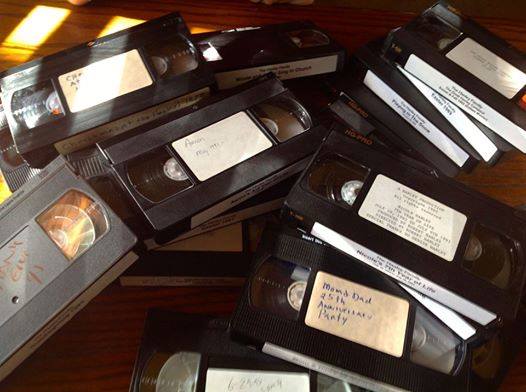
Here are some tips to help you get the best results when converting VHS to DVD:
- Clean your VHS tapes before converting them. Dust and dirt can cause playback issues and reduce the quality of the video.
- Use high-quality cables to connect your VHS player and DVD burner to your computer. Poor quality cables can result in a loss of video and audio quality.
- Be patient. Converting VHS to DVD is done in real-time and may take a couple of hours, depending on the length of the VHS tape.
- Don’t throw away your tapes after converting VHS to DVD. It’s always a good idea to keep a backup of your original tapes in case something happens to the DVDs.
Conclusion
Converting VHS to DVD is an easy and affordable way to preserve your memories and enjoy them for years to come. Whether you go with a professional VHS to DVD service, or do it yourself by following the steps outlined in this guide, you can convert your old VHS tapes to DVD easily and efficiently. Remember to choose a quality VHS to DVD converter, edit and enhance your videos, create a custom DVD menu, and burn your DVD onto a blank DVD. With these tips and tricks, you’ll be able to create high-quality DVDs that you and your loved ones will cherish for a lifetime.
Frequently Asked Questions
Why should I convert my VHS tapes to DVD?
VHS tapes degrade over time, and they can become unwatchable after just a few years. Converting them to DVD ensures that you can preserve your memories for years to come and watch them on modern devices.
Do I need any special equipment when converting VHS to DVD?
Yes, you’ll need a VHS to DVD converter, which typically comes with a USB capture device and video editing software. You’ll also need a VHS player and a DVD burner.
Is it difficult to convert VHS to DVD?
Converting VHS to DVD is relatively easy, but it does require some technical knowledge and patience. You’ll need to connect your VHS player to your computer, follow the instructions that come with your converter, and use video editing software to edit and enhance your video.
Can I edit and enhance my video after I’ve converted it to DVD?
Yes, you can use video editing software to edit and enhance your video even after it’s been converted to DVD. You can cut out unwanted parts, add titles and captions, and enhance the audio and video quality.
Do I need to buy an expensive VHS to DVD converter?
No, there are many affordable VHS to DVD converters on the market that produce high-quality results. Some even come with video editing software and a comprehensive user manual.
How long does it take to convert a VHS tape to DVD?
The conversion process takes about the same amount of time as the length of the VHS tape. So, for example, if you have a two-hour VHS tape, the conversion process will take about two hours.
Can I create a custom DVD menu with chapters and subtitles?
Yes, you can use DVD authoring software to create a custom DVD menu with chapters, subtitles, and music. This will make it easier for you and your friends and family to navigate through your DVD and find the videos you want to watch.
Who is the best video transfer service near me?
If you are in the United States looking for converting vhs to dvd near me, Envision Video Services is the place. to go. They have been specializing in converting VHS to DVD since 2005, much longer than anyone else in the industry. And their reviews and awards back up their claims.
Can’t I just use Costco vhs to dvd or a similar retailer?
Sure, there are lots or places that you can choose to transfer your VHS tapes to DVD. But why entrust your irreplaceable memories to a big-box store that also sells socks and chewing gum when you can go to a place like, Envision Video Services who’s only focus is on preserving your family’s videos.
